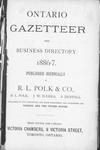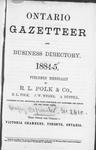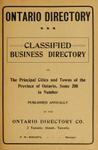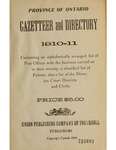Results
- See the Pages box at top of this record and click the downward pointing select arrow to access the pages. Use +/- symbol on the left for resizing. Or click the red arrow 'PDF version of the page' onSee the Pages box at top of this record and click the …
- See the Pages box at top of this record and click the downward pointing select arrow to access the pages. Use +/- symbol on the left for resizing. Or click the red arrow 'PDF version of the page' onSee the Pages box at top of this record and click the …
- See the Pages box at top of this record and click the downward pointing select arrow to access the pages. Use +/- symbol on the left for resizing. Or click the red arrow 'PDF version of the page' onSee the Pages box at top of this record and click the …
- See the Pages box at top of this record and click the downward pointing select arrow to access the pages. Use +/- symbol on the left for resizing. Or click the red arrow 'PDF version of the page' onSee the Pages box at top of this record and click the …
- See the Pages box at top of this record and click the downward pointing select arrow to access the pages. Use +/- symbol on the left for resizing. Or click the red arrow 'PDF version of the page' onSee the Pages box at top of this record and click the …
- See the Pages box at top of this record and click the downward pointing select arrow to access the pages. Use +/- symbol on the left for resizing. Or click the red arrow 'PDF version of the page' onSee the Pages box at top of this record and click the …
- See the Pages box at top of this record and click the downward pointing select arrow to access the pages. Use +/- symbol on the left for resizing. Or click the red arrow 'PDF version of the page' onSee the Pages box at top of this record and click the …
- See the Pages box at top of this record and click the downward pointing select arrow to access the pages. Use +/- symbol on the left for resizing. Or click the red arrow 'PDF version of the page' onSee the Pages box at top of this record and click the …
- See the Pages box at top of this record and click the downward pointing select arrow to access the pages. Use +/- symbol on the left for resizing. Or click the red arrow 'PDF version of the page' onSee the Pages box at top of this record and click the …
- See the Pages box at top of this record and click the downward pointing select arrow to access the pages. Use +/- symbol on the left for resizing. Or click the red arrow 'PDF version of the page' onSee the Pages box at top of this record and click the …
- See the Pages box at top of this record and click the downward pointing select arrow to access the pages. Use +/- symbol on the left for resizing. Or click the red arrow 'PDF version of the page' onSee the Pages box at top of this record and click the …
- See the Pages box at top of this record and click the downward pointing select arrow to access the pages. Use +/- symbol on the left for resizing. Or click the red arrow 'PDF version of the page' onSee the Pages box at top of this record and click the …
- Smiths Falls and Montague Township description, Province of Ontario Gazetteer and Directory, 1910-11

 See the Pages box at top of this record and click the downward pointing select arrow to access the pages. Use +/- symbol on the left for resizing. Or click the red arrow 'PDF version of the page' onSee the Pages box at top of this record and click the …
See the Pages box at top of this record and click the downward pointing select arrow to access the pages. Use +/- symbol on the left for resizing. Or click the red arrow 'PDF version of the page' onSee the Pages box at top of this record and click the … - See the Pages box at top of this record and click the downward pointing select arrow to access the pages. Use +/- symbol on the left for resizing.See the Pages box at top of this record and click the …
- See the Pages box at top of this record and click the downward pointing select arrow to access the pages. Use +/- symbol on the left for resizing.See the Pages box at top of this record and click the …
- See the Pages box at top of this record and click the downward pointing select arrow to access the pages. Use +/- symbol on the left for resizing.See the Pages box at top of this record and click the …
- See the Pages box at top of this record and click the downward pointing select arrow to access the pages. Use +/- symbol on the left for resizing. Or click the red arrow 'PDF version of the page' onSee the Pages box at top of this record and click the …
- The downloaded pages in this document have low resolution. See the Pages box at top of this record and click the downward pointing select arrow to access the pages. Use +/- symbol on the left for resThe downloaded pages in this document have low resolution. See the Pages …
- See the Pages box at top of this record and click the downward pointing select arrow to access the pages. Use +/- symbol on the left for resizing. Or click the red arrow 'PDF version of the page' onSee the Pages box at top of this record and click the …
- See the Pages box at top of this record and click the downward pointing select arrow to access the pages. Use +/- symbol on the left for resizing. Or click the red arrow 'PDF version of the page' onSee the Pages box at top of this record and click the …